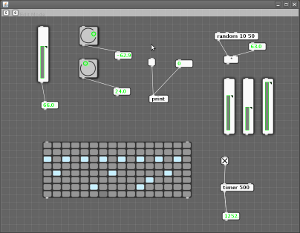We’ve made some big steps lately so I figured it was time for a short update. Fabian’s great work on the native bindings for the SuperCollider synthesis server now allow us to boot the audio server in the same process as the JVM. This means we can share buffers of audio data with the DSP engine with minimal communications overhead, allowing for real-time visualization and soon manipulation of audio waveform data.
The new (oscillo-)scope renders the contents of a buffer. It can animate in real-time with an adjustable fps, but their is no zooming or waveform manipulation yet. It’s already usable for checking out waveforms and learning, but hopefully there are still some good opportunities for optimizing this widget to get a bit cleaner, real-time waveform without jitter. (I haven’t tried out either the concurrent garbage collector or the real-time JVM, both of which could be interesting.)
; View a full sample waveform
(def s (load-sample "/home/rosejn/studio/samples/kit/boom.wav"))
(scope-buf s)
; view a live waveform
(def b (buffer 2048))
(defsynth foo [out-bus 20] (out out-bus (sin-osc 400)))
(foo) ; output a sine wave onto bus 20
(bus->buf 20 b) ; record signal from bus 20 into buffer b, looping
(scope-buf b)
(scope-on) ; enjoy
;...
(scope-off) ; stop live updates
Shown in the oscilloscope is a kick drum sample.
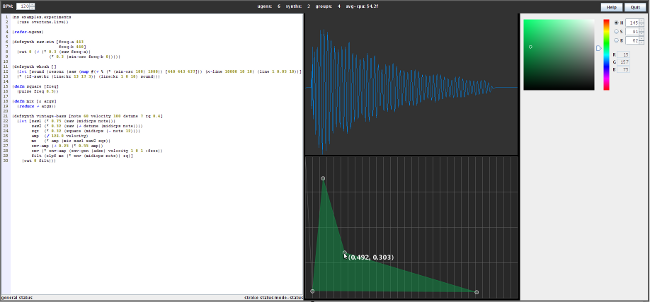
Below the oscilloscope is the new curve editor. This is the result of a late night hacking session last night, so there is plenty more work to do, but this will allow us to visualize and manipulate the control points for envelope and automation curves.
The color chooser in the toolbar on the side emits a :color-changed event when the color is changed. For most stuff you can probably just use the live-color function though. Here’s how you can change the color of the curve editor interactively:
(live-color #(curve-color %))
;... change color ...
(stop-color) ; remove the handler
I’ve been thinking about how to generate a little theme configuration panel that lets you see all of the colors used by the application, adjust them interactively, and then save out into a named theme setting. This will be one of the building blocks.
Our goal for this first draft of an actual Overtone application is to create a tool that is good for designing and playing a single instrument. This includes a basic live-coding editor, a repl, the oscilloscope, the curve editor, and a few generic controls to trigger synths and control parameters. Oh, and some basic midi hooks to make it easy to use a keyboard or a monome to trigger synths. We are probably a month or two away from the first alpha release.
Posted on 05 April 2010.